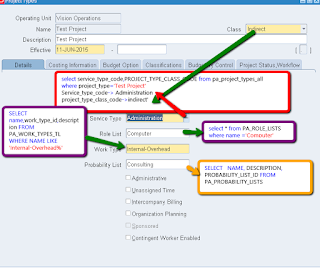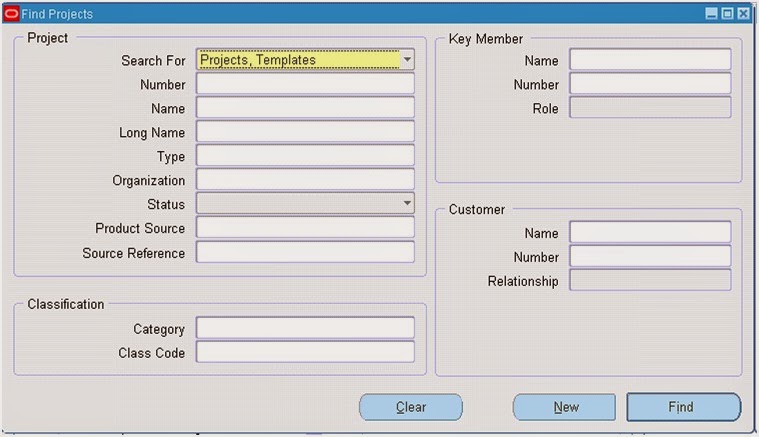What is Period?
1.
An interval of time characterized by the occurrence of a certain condition,
event, or phenomenon: a period of economic prosperity.
2
Geology A unit of time, longer than an epoch and shorter than an era.
Significance
Of Opening Periods in Oracle apps:
TO
OPEN MONTHLY PERIODS OF DIFFERENT MODULES OR NEXT YEAR AND FOLLOW THE BELOW
STEPS
1.
HOW TO OPEN INVENTORY PERIODS (INV) :
Follow
the below given navigation path :
INVENTORY
- > ORACLE INVENTORY - > ACCOUNTING CLOSE CYCLE - > INVENTORY
ACCOUNTING PERIODS
2. HOW TO OPEN PAYABLE PERIODS (AP):
Follow the below given navigation path :
PAYABLES - > ORACLE PAYABLES - >
ACCOUNTING - > CONTROL PAYABLES PERIODS
3. HOW TO OPEN RECEIVABLE PERIODS (AR) :
Follow the below given navigation path :
RECEIVABLES - > ORACLE RECEIVABLES - >
CONTROL - > ACCOUNTING - > OPEN/CLOSE PERIODS
4. HOW TO OPEN GENERAL PERIODS (GL) :
Follow the below given navigation path :
GENERAL SUPER LEDGER - > SETUP - >
OPEN/CLOSE
5 Navigate to Purchasing
SuperUser->Setup->Financials->Accounting->Control Purchasing
Periods , then enter the Fiscal year and click Go button.
(If it prompts for selecting Operating
Unit,select it and click Go button.)
Query to get whether accounting period or
not?
SELECT application_id
into g_application_id
FROM fnd_application_tl
WHERE application_name =
'Receivables'
SELECT SET_OF_BOOKS_ID INTO P_SOB_ID
FROM GL_SETS_OF_BOOKS
P_ACCOUNTING_DATE IS YOUR period
FUNCTION validate_gl_accounting_date
(p_accounting_date IN DATE,
p_sob_id IN NUMBER)
RETURN BOOLEAN
IS
v_count NUMBER := 0;
BEGIN
SELECT COUNT ( * )
INTO v_count
FROM gl_period_statuses
gps
WHERE
gps.application_id = g_gl_application_id
AND
gps.set_of_books_id = p_sob_id
AND
gps.closing_status IN ('O', 'F')
AND
p_accounting_date BETWEEN NVL (gps.start_date,
p_accounting_date)
AND NVL (gps.end_date,
p_accounting_date);
IF v_count > 0
THEN
RETURN TRUE;
ELSE
RETURN FALSE;
END IF;
END validate_gl_accounting_date;